Last updated on November 10th, 2020 at 03:28 pm
If you’re here that means you already know the role that social media plays for blogging and search engine optimization. Because, let’s face it Google only loves you when everyone else loves you first. How exactly does everyone else love you?
They need to know that you exist in the first place, claiming higher rankings in Google search results is paradoxically dependent upon the fact whether everyone loves you or not?
What you need is a badass content distribution strategy for your website content to be distributed on multiple channels like social media platforms. One way to do is consciously by sharing your blog links on your social media pages and community which works well; but only to an extent.
What if I told you that there is a way for you to urge the users to share your blog content? It’s increasingly obvious; if you don’t provide them social share buttons then despite liking your content they will have a hard time sharing your content.
If they are really generous then they are gonna have to copy the link of your blog post in clipboard and go to a bunch of networks to finally share your content. Networks like Facebook, Twitter, LinkedIn, WhatsApp & more.
The idea in the digital is making everything super-convenient for users, almost like spoon-feeding them, giving them crystal clear cues to follow.
If you are going to make things sophisticated then users don’t have much choice but to look for alternatives.
Recommended: Launch Successful Marketing Campaigns using WordPress
Social Media linking and social sharing are key ranking factors that impacts your website ranking, I’m not going to say that it has drastic impact on your rankings but yes; it does have a subtle but significant impact on your rankings. Google cares about it because it clearly indicates whether people from the internet are liking your content or not.
Without further ado, here is the list
Best WordPress Social Media Plugins
1. Social Warfare – Best WordPress Social Sharing Plugin
2. Scriptless Social Sharing – Lite Social Sharing Plugin
3. Social Snap – Stylish social media sharing buttons
4. Jetpack WordPress Plugin
5. Easy Social Sharing – WordPress Social Sharing Plugin
6. AddThis – WordPress Social Sharing Plugin
7. ShareThis – WordPress Social Sharing Plugin
8. Post to social media – WordPress To Buffer
9. Smash Balloon Social Photo Feed – Instagram Feed WordPress Plugin
This is one of the best WordPress Social Sharing social media plugin. Some of the biggest blogs like BloggingFromParadise, Copyblogger and even SocialMediaExaminer are using this WordPress Plugin.
What’s so special about Social Warfare?
It’s a freemium plugin that still has a lot of features to add in the free version. It has sticky header/footer option that makes the social share buttons stick to the either.
Bloggers often choose the social share buttons to stick to the footer so that as their readers read their blogs and at some point the readers determine that the content is great then they don’t have trouble looking for social share buttons; it’s right below.
Once you create Facebook App ID, add usernames of other networks like Twitter, LinkedIn, Pinterest and Mix; the social share floating bar will show the number of shares you have managed to get which is a great social proof for readers coming to your content or blog.
To get more networks like WhatsApp, Reddit, Tumblr and many more you will have to upgrade your Social Warfare Plugin to Social Warfare Pro
Another great feature of Social Warfare is popular posts widget, based on how many social shares a particular post has garnered, Social Warfare will represent popular post, you can add this widget to sidebars or even at the bottom of the post if you like.
Different publishers have different goals with their blogs, if your goal is to make your website super fast, then there are certain things you have to do to make your site faster. While having a wordpress social sharing plugin is super-important.
Scriptless Social Sharing as the name suggests, it is a scriptless social sharing plugin, it is a lite plugin which means this plugin won’t load a lot of scripts and PHP to slow down your web page.
One thing I love about Scriptless Social Sharing is the fact that, in this plugin you get a lot of networks to add for free, networks apart from Facebook, Twitter, LinkedIn, Pinterest includes WhatsApp, Email and more.
At the same time, the social sharing buttons won’t look strikingly attractive, nor will it reflect share counts; because again they have to make this plugin ultra lite and scriptless so that your site loads faster.
If yours is an already well-established blog, then I think investing in this social media plugin is worth a shot, people anyways like your blog and it’s content, the aesthetics of social share buttons won’t matter much, I mean user will not withdraw from sharing content based on aesthetics of buttons.
One more feature using this plugin that you get to add is Pinterest button feature, within the content you can assign Pinterest button to one image. What this means is that you don’t have to install and activate a separate Pinterest plugin for adding Pin It option on your blog images.
Popular blogger like Harsh Aggarwal is using Social Snap across ShoutMeLoud. Social Snap is a very awesome social sharing plugin, what I love about this plugin is that there are several buttons appearance options available. Whichever way you would like. Like Social Warfare, Social Snap also share counts individual and total share counters.
Using Social Snap Social Media WordPress plugin you can A/B Test social media buttons to see which social media sharing buttons are driving results.
In it’s free version you can add Facebook, LinkedIn, Twitter, Email, Print and Copy link, to add more networks like WhatsApp you will need to upgrade to paid.
Just like Social Warfare, Social Snap also shows share counts.
The configuration settings in Social Snap are really EPIC! You can set floating bar to sidebar with further configuration settings like rounded, square and rectangle buttons, you can choose to hide floating sidebar in mobile.
Social Snap also has in-built Click To Tweet configuration which means that you don’t need to install a different plugin just for Click To Tweet functionality.
Jetpack Plugin is a full-fledged WordPress Plugin that takes care of a lot of things like blog social sharing, WordPress Security, making WordPress website faster, Dashboard for tracking activities.
Jetpack Plugin’s social media functionality lies in its ability to add social share buttons and it also offers a feature to automatically share the published blogs on social media.
If you’re looking for a lite site with very few plugins that pretty much takes care of every aspect of the site, then Jetpack plugin is the ANSWER. The social share buttons aren’t as attractive as it’s competitors nor are they sticky but gets the job done.
Easy Social Share is the best alternative to Social Warfare, what’s there to not like about it? It let’s you show social share counts, you can display social media buttons in header, footer, as floating sidebar and also as sticky footer.
The thing I like most about Easy Social Sharing WordPress Social Media Plugin is the fact that even in it’s free version you can add up to 6 networks using which users can share your content on the web.
That’s not all, users can tap on […] to discover more platforms where they can share right away which makes it total 18 networks to share your blog content. In the premium version of Easy Social Sharing users can share content in 50+ social media networks.
Using Easy Social Sharing Pro you can also access the advanced analytics to monitor the social media activities.
Easy Social Sharing the WordPress plugin hasn’t kept itself restricted to just blog social sharing, you can also create click to tweet embeds to add in your blogs (really cool way for encouraging users to tweet from your blog), you can create mail subscription form and add that as a widget on your blog to grow your email list and lastly you can also add social profile list to encourage visitors to follow you on social.
AddThis is a very popular wordpress social media plugin used by tons of popular sites like Content Marketing Institute and more.
The tracking capabilities of this plugin are shooting off the roof.
Users can track data using AddThis in 4 ways.
- Clickbacks (recommended) – once you enable this feature you can visitors who came to your site as a result of social sharing using AddThis Dashboard.
- Address bar shares – Some folks like it old school; instead of sharing content via already available social share buttons they will copy the link from address bar and then have it shared across different networks, AddThis plugin will apend a code to your site’s URL to track such shares.
- Bitly URL shortening for Twitter – If this feature is turned on, then as the users share content using Twitter social share button the bitly shortened URL will be automatically be added to the button and as the user shares you bitly URL you will be able to track the status of link in your Bitly dashboard.
- Google Analytics Property ID – Once you specify Google Analytics Property ID, AddThis sharing can be added as custom events letting your track social sharing activity in your Google Analytics dashboard.
Social Share buttons configuration in AddThis Plugin
There are essentially 3 features in AddThis social share buttons.
- Inline social share buttons
- Sidebar social share buttons
- Custom </>
Even in the free version of AddThis Plugin you can add up to 10 networks for users to share content to. You can specify specifically where the social share buttons should appear like above/ below except, above/below blog post, position on page, position on category page and position on archive page.
ShareThis is an amazing WordPress social sharing plugin; it lets you add up to 21 networks as social sharing buttons. Popular sites like Tomsguide, Horoscope, USA Today Sports Media Group are using WordPress Plugin.
Again this plugin also comes with design and positioning options and of course, tracking capabilities like specifying usernames on social networks, a social profile widget.
Would you believe me if you told you that this WordPress Social Media Plugin lets you add 105 social share buttons? You bet it does!
This plugin comes with superb customization features in terms of placement, interface and positioning. Again like every other plugin this plugin also comes with tracking abilities and a social share counter.
Digital Marketing Automation is the need of the hour, I highly recommend WordPress To Bufffer Social Media Plugin in WordPress to publishers who are putting out content every single day, publishers like news portal.
It can be really tedious to grab the links and manually share it across social media as part of content distribution strategy, it’s tedious even if you’re using a social media scheduling tool like Buffer itself.
Why increase the layers, when it can be done right away from just WordPress?
Essentially WordPress To Buffer social media plugin will automatically share content on social media as and when it gets published. All you need to do is authorize Buffer for WordPress, your Buffer account already has your social media profile connected to it.
There are 2 options in WP to Buffer that are important for setting in automation.
- Pages
- Posts
1. Pages option is for your website pages, in it there is Defaults: Publish once you enable it as and when a page is published it will be sent to Buffer queue, you can define how the post should appear when published. You can define tags like site name, post title, post excerpt, post content, post date, post URL and post ID.
For thumbnail image you can choose 2 options, OpenGraph settings which by default fetches image from the shared URL or you can choose the 2nd option which is featured image and set image that isn’t linked to the blog.
2. Posts option works the same except that it publishes the posts instead.
There are blogs belonging to certain niches for whom Instagram is super-critical. Niches like Food, Beauty & Travel. Why put all your eggs in one basket; it’s high-time to diversify the risks.
Instagram Feed Plugin allows you to connect your Instagram account with your WordPress blog and show a beautifully sculpted feed in your blog. It really does elicit blog visitors into checking out your Instagram game.
What better way than this to build your Instagram tribe, this is much better than follow-unfollow right?
There are 3 important features in this plugin
- Configure
- Customize
- Display you feed
All you have got to do is connect your Instagram, and configure settings like how many photos from feed you want to show and how often should it update the feed in blog, should there be load more button and more.
MashShare is an incredible WordPress Social Sharing plugin by Mashable.
Aesthtically and logical design-wise this plugin follows a vert minimalist approach. In it’s free version it will let you add 2 social share buttons, 2 distinctly large buttons that visitors can easily tap to share the content they like.
This WordPress Social Media Icons Plugin is loaded with ton of features that makes it a convenint experience for users to use this plugin.
Features with Open Graph Meta Tags plugin, Twitter Cards.
Another crazy feature I love about this plugin is link shortening, you can choose from 2 services; WP Short Links and Bitly so that as and when a user shares your content by tapping on social share button the link that gets shared is the shortened link which you can now track.
If you like this article or found it of some use for your WordPress blog then do share; little things like this does help a lot.

Kunjal Chawhan founder of Decode Digital Market, a Digital Marketer by profession, and a Digital Marketing Niche Blogger by passion, here to share my knowledge


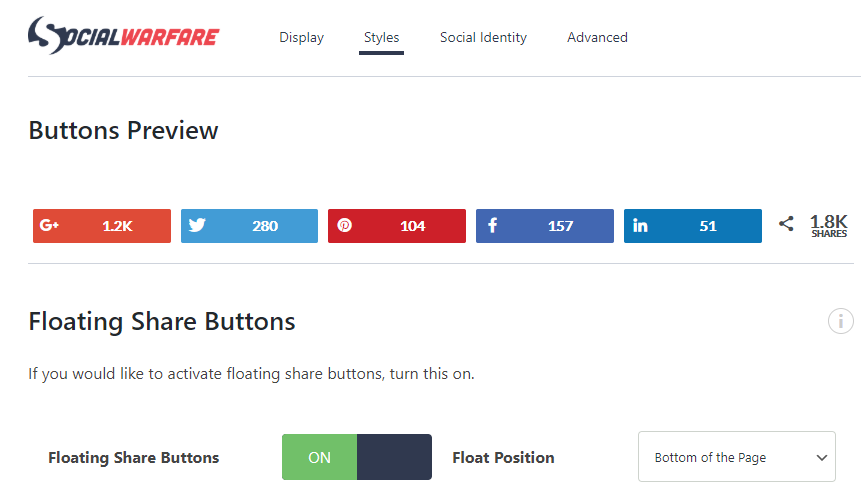

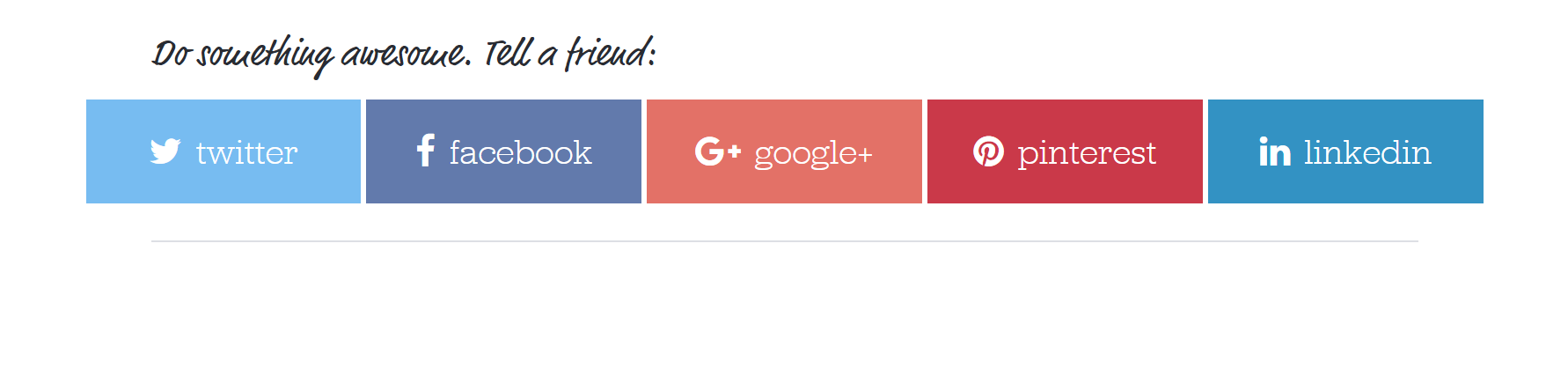
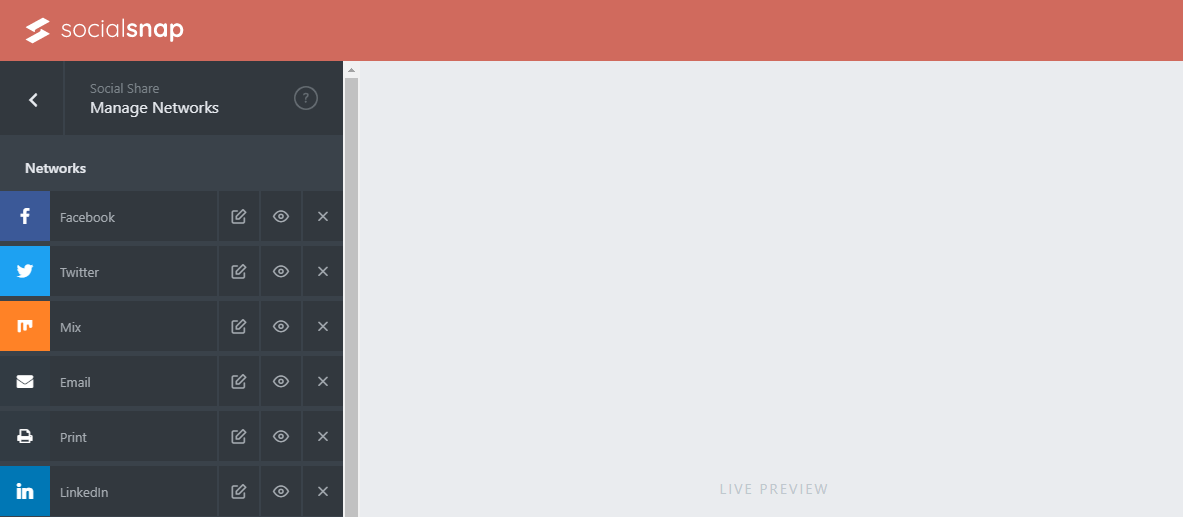


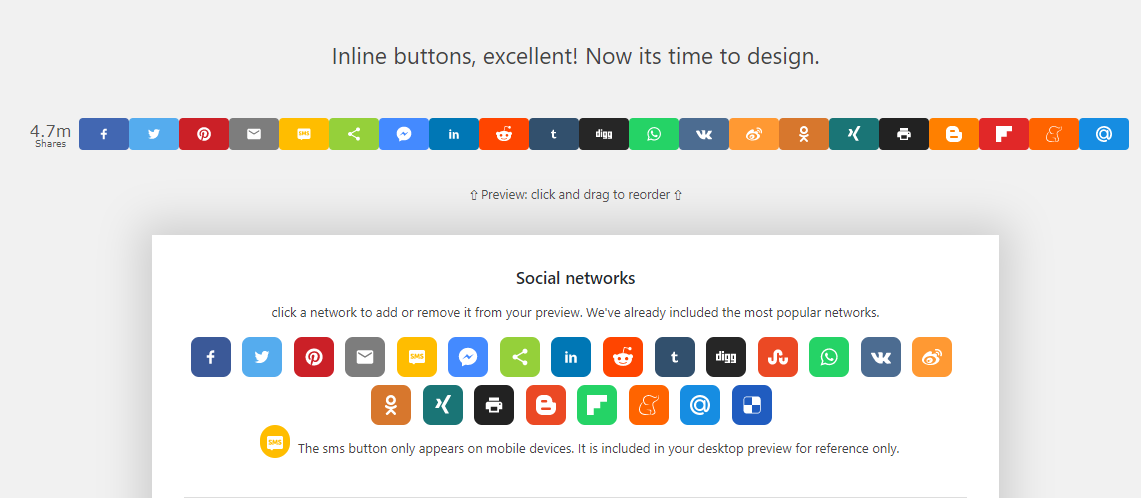

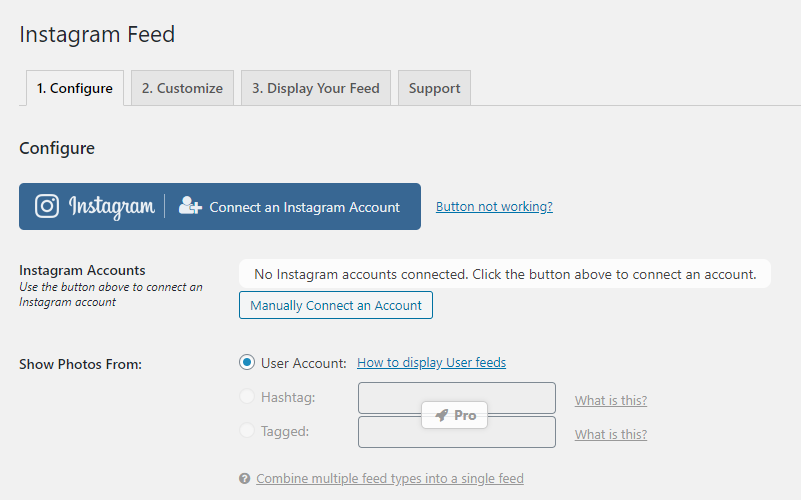

Hey, Kunjal.
What a fantastic blog! loved the intro. I’m glad you tried the WP niche.
This articles cover one of the most useful social media plugins.
Social warfare is my favorite as far as social sharing plugin is concerned.
I would suggest you to try Feed them social it’s for creating great-looking social feeds on your WordPress website.
Cheers bro!
Thanks a lot Divyanshu for leaving such a thoughtful comment. And thanks for suggesting the plugin; I would definitely give it a try. I’m glad that you liked this article 🙂
Hi Kunjal,
A great list of social media plugins. It is really very useful.
You can also add Social Stream Designer WordPress plugins. Using it, you can add your social media post on your website with attractive layouts.
Hey Mary,
Thanks for your suggestion. I will analyze this plugin and add it to the post.
Keep coming back 🙂