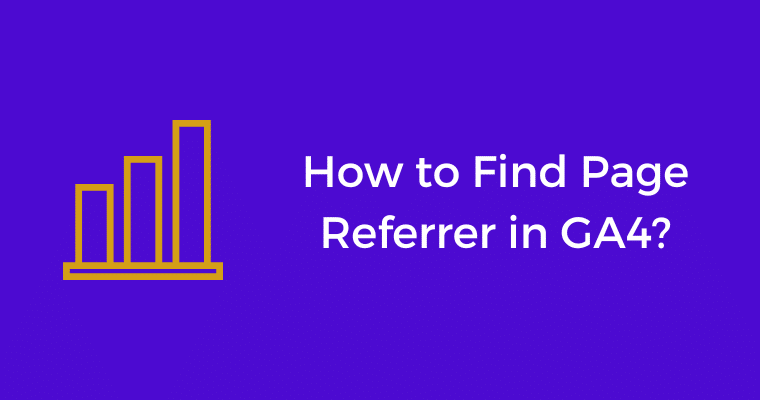Finding Referral Traffic used to be easier in Universal Analytics there is no denying that. However, complaining about this isn’t getting us anywhere.
In the snapshot below you can see how easy it was to gain insights on referral traffic.
All you had to do was go to Acquisition Report > Referral (Just click on referral & you got it)

In GA4 there is no section where you can select page referrer as a secondary dimension to gain insights on referral traffic.
The only way you can access this data is by using the Exploration Report which you have to build from scratch.
Step 1: Click on Explore & then Click on Blank Template

Step 2: Select the Following Dimensions
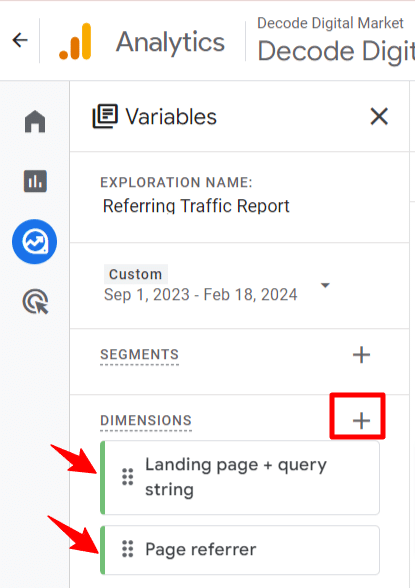
In this step, you have to click on the “+” icon next to Dimensions and search for the following to import them.
- Landing page + query string
- Page referrer
Step 3: Import views as a metric
Right below Dimensions, you should be able to see Metrics with the “+” icon.
Click the plus icon & find views as a metric to import. Here you can also choose other metrics like Total users or Sessions based on your requirements.
Step 4: Double Click on Selected Dimensions & Metrics
Once you double-click on selected dimensions & metrics it will be populated in the settings tab & also the Free form visualization.
Step 5: Use Page Referrer as a Filter in Settings Tab

Now in this step, you need to create a does not match regex so that the free-form visualization is of any use to you.
If you don’t use the does not match regex then in page referrer, it will show Search Engines & your own site as referrers but then that’s not really the referring traffic you were trying to identify.
Here is the does not match regex that I have used.
.*google..*|.*decodedigitalmarket.com.*|.*yahoo.*|.*yandex.*|.*bing.*|.*baidu.*|.*duckduckgo.*
In this regex, I have excluded my own website, Google & other search engines. You will notice that I have specified search engines with just the domain name & not with their ccTLDs that is so that this regex can take care of all the ccTLDs of the search engines.

Once you add the regex & populate all the dimensions & metrics this is the kind of free-flow visualization that you will be able to see.
Now here you can clearly see which external sites are driving traffic to your website & to which landing pages.
You can also download this report to take a closer look at this data.
That’s it! Hope this helps you uncover your referral traffic.

Kunjal Chawhan founder of Decode Digital Market, a Digital Marketer by profession, and a Digital Marketing Niche Blogger by passion, here to share my knowledge