Last updated on July 12th, 2020 at 03:41 pm
Coding plays a pivotal role in the industry of Digital Marketing and for some reason, HTML or any coding scares the bejesus out of Digital Marketers.
Why? Simply because Digital Marketers predicate their entire careers upon the foundation of Marketing, Entrepreneurship, Creativity, Problem-Solving & Analytical Skills and now you’re telling them that they need to know to code too? Are you kidding me??
I mean sure, there are Web Developers to prevent digital marketers from getting involved into the process of Coding, HTML, CSS, JavaScript & the likes, but having some knowledge about coding will only come in handy so that when your beloved web developer goes on leave, you can take care of meager stuff on your own.
Let’s take a look at the amount of coding Internet Marketers should know of
1. Title Tag & Header Tags
If you’re an SEO or are aspiring to be one, then knowing Tags like Title Tag & Header tags are very important, you can’t simply ignore that. If you don’t know what Title tag & Header tag is or how it’s coded then something is definitely wrong.
Title Tag is what appears written in the tab, more often than not title tag wouldn’t be visible in the web page itself.
It appears as <title>Your webpage title</title>
Header tags are heading tags, there are heading tags segregated according to preference, like there’s H1, H2, H3, H4, H5 heading tags which you assign according to the preference you want to give. As a rule of thumb in SEO, there should only be one H1 tag on a web page, there can be more H2, H3, H4, H5, H6 tags on a web page.
The first heading in the web page will obviously be enclosed in the H2 tag, for example, if there’s an article titled “X Best Laptops in 2019 & Beyond” then H2 tag will enclose headlines like Best Laptops under 50K, Laptop names, H3 Tag will enclose headlines like conclusion and the likes.
It matters what you enclose in header tags because when GoogleBot comes to crawl, it ranks content according to the preference, the heading tags should carry important headlines containing focus keyphrase.
Header tag appears as <h2>Your headline</h2>
2. Image Description
Setting image description that image alt tag is easily taken care of from front end using CMS like WordPress, but if you’re doing a competitor research to find out what image description for similar images your competitors are using then you are gonna have right click on image to inspect the element and find the image description for the image and when you do it will show inspected element something similar to this.
<img src="https://example.com/image.png" alt="This is an Image">
Adding Image Alt tag is very important if you want to nail the Image SEO
3. Paragraphs and spacing
This is what a Paragraph looks like
<p>this is what a paragraph looks like</p>
Usually, a paragraph has 1.5 line spacing before and after each block of text, to get more spacing to use the break rule
<p> this is what a paragraph looks like .<br>
The text is right below the paragraph</p>
4. Lists
There are basically 2 kinds of lists, ordered list and unordered list. An ordered list is numeric that is following a numeric sequence, and then there’s unordered list bullets or alphabets.
Ordered lists have coding like this
<ol>
<li>list item</li>
Unordered list looks like this
<ul>
<li>list item</li>
5. Using FontAwesome icons to make the blog post looks aesthetic
You can always use emojis, but they don’t look professional, nor are they responsive; whereas FontAwesome web icons are responsive and look professional.
To implement it before the supposed text part, you have to first go to FontAwesome.com find that web icon, copy its code, go the text editor and paste it right before the text part.
6. How does a dofollow and nofollow link look like
There’s no denying the fact that tools like Mozbar easily lets you identify what a dofollow and a nofollow link looks like, but what would you do if Mozbar crashes (which it really does), being an SEO expert you must know what a dofollow and nofollow looks like in the backend, in the front end a dofollow link looks no different than a nofollow link, it just looks like a hyperlink.
Here’s how a dofollow link looks like
<a href="http://example.com/">anchor text</a>Here’s how a nofollow link looks like
<a href="https://example.com" rel="nofollow">anchor text</a>7. Know how to create page jump links
Ensuring a stunning user experience is what every Digital Marketing Expert is preaching right now and rightly so even Google cares about stunning user experience, Google doesn’t wanna refer a bar whose Bartender is lousy.
Just imagine there’s a +9K word Instagram Marketing Guide with nearly 25 Points and you have to scroll all the way up and down to navigate across points, that seems cruel, how about just add a page jump link on points so that users can directly jump to the point of their choice.
The HTML coding required to create page jump links is insanely easy, no need to install plugins it will only make the website slow and bulkier.
Here’s how to create page jump links
<a href=“#1”> before 1st point<a name=“1”></a> before the explanation of the first point.It jumps the user within the same page.
8. Leverage Browser Caching
Website speed is everything, Google will not rank your site if speed is remarkably low, one of the factors that slows down your site is Browser Cache, if you’re not leveraging browser cache then the site loads fresh every time a user comes to your web page, even if he’s coming for the second time, but instead if you leverage browser cache in so doing the browser cache will serve the cached web page instead of loading it fresh which means that the site will load faster the second time around.
In order to leverage browser cache, there’s a little bit of coding you need to implement, the coding can easily be found with a simple Google Search.
Here’s the code
#Customize expires cache start – adjust the period according to your needs
FileETag MTime Size
AddOutputFilterByType DEFLATE text/plain text/html text/xml text/css application/xml application/xhtml+xml application/rss+xml application/javascript application/x-javascript
ExpiresActive On
ExpiresByType text/html “access 600 seconds”
ExpiresByType application/xhtml+xml “access 600 seconds”
ExpiresByType text/css “access 1 month”
ExpiresByType text/javascript “access 1 month”
ExpiresByType text/x-javascript “access 1 month”
ExpiresByType application/javascript “access 1 month”
ExpiresByType application/x-javascript “access 1 month”
ExpiresByType application/x-shockwave-flash “access 1 month”
ExpiresByType application/pdf “access 1 month”
ExpiresByType image/x-icon “access 1 year”
ExpiresByType image/jpg “access 1 year”
ExpiresByType image/jpeg “access 1 year”
ExpiresByType image/png “access 1 year”
ExpiresByType image/gif “access 1 year”
ExpiresDefault “access 1 month”
#Expires cache end
You have to use your analogy to figure out when should the following cache be cleared if your site updates frequently then you would probably set the expiration to 1 month instead of a year.
It’s easy to execute the command which you can seldom take care of instead of waiting on your developer whose Evernote dashboard is already flooded with a bunch of crucial tasks that needs to be done.
So, there you have it 8 simple HTML functions you need to know how to execute.
If you want to make your HTML/ Coding skills strong, then head over to W3Schools Online Web Tutorial

Kunjal Chawhan founder of Decode Digital Market, a Digital Marketer by profession, and a Digital Marketing Niche Blogger by passion, here to share my knowledge

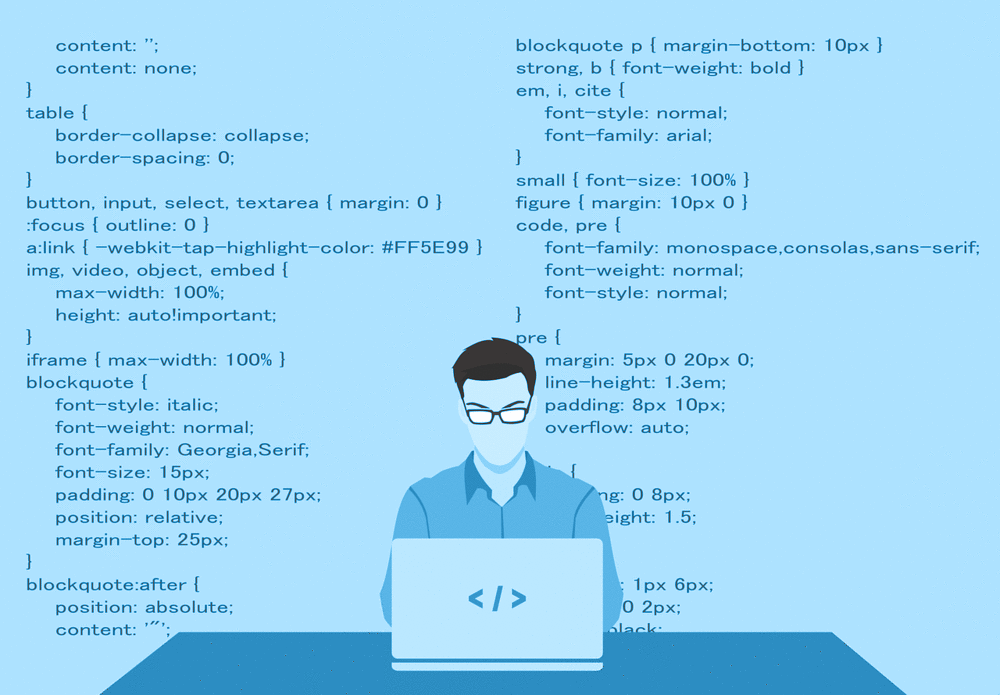
Definitely, Web Developers can do Coding, HTML, CSS and most importantly JavaScript. I myself did SEO for one and half a year now I’m doing coding it’s fun and that is something your brain needed. Now I find coding more interesting than DM( DM is also great!), because it always ask you give that extra push to your logic and thinking ability. Check my profile https://www.linkedin.com/in/chaitanyasharma95/.
Thanks for adding insights Chaitanya, knowing a bit of coding really does come in handy especially in the SEO function of Digital Marketing, there’s a staggering role that JavaScript plays in SEO.
It’s really interesting to see that you are into both SEO and Coding.
Hi it’s me, I am also visiting this web page on a regular basis, this site
is really pleasant and the visitors are actually sharing pleasant thoughts.
Thanks a lot! 🙂
nice piece of information…!