
Running a blog without social sharing buttons is like taking a road trip without music. Everybody knows how important it is to have social sharing buttons to your blog. If you are completely new to this subject then I highly recommend you read 10 Best WordPress Social Media Plugins, read that and then continue with this blog.
Essentially Social Sharing helps a blogger out in two very meaningful ways,
1. Distributing the content over the web
2. Generating social proof for the brand
You have no idea how eager your loyal readers are to share your web content, social sharing button the very cue they need in order to respond to their stimulus to share the content. I mean who doesn’t appreciate to share the content they like, isn’t this how we show a vote of confidence?
In this post, we will decode the functionality of Social Warfare Plugin in its entirety.
Number of things Social Warfare Plugin can do
Place social share buttons for users to share your web content
Make the buttons stick to the footer so that at any point readers may choose to share your content
Additionally it allows you to paste the short anywhere you want, you may paste it in between the content and urge users to share your content.
Social Warfare users gets a free widget called “Popular Posts” which users can place in one of the sidebars to showcase popular posts from blog with thumbnail and total social shares.
Boast the total number of shares with social share counter.
Here’s Decode Digital Market’s review of Social Warfare Plugin
1. Sticky Social Share Buttons
Sticky Social Share Buttons that sticks to the footer as you scroll through content it is easily the best feature of this social sharing plugin. The reason why a lot of bloggers like this feature is because for a blog one of the crucial CTA is social sharing because that’s what’s gonna explode your content over the internet. You need to offer the easy and rather apparent cues for your readers to follow so that they take the action you intend them to take, which in this case happens to be sharing your content.
Users may at any point decide that they appreciate your content, if they find the social share button right below then it would be easier for them to share your content in a simple tap.
Additionally you can also add floating sidebar social share buttons for desktop users to view, you can also hide that feature for mobile users to do justice to Mobile UX.
2. Popular Posts Widget (Added feature) – Quite advantageous
Bloggers are always on the lookout for how they can make their website UX (User Experience) a stunning one. Website user experience is not just aesthetics, it’s about the experience a visitor has with your website.
Popular Widget a free feature by Social Warfare is an amazing add-on for perfecting the the website UX. Basically this widget will showcase popular blog posts from your blog, where popularity is based on number of social shares it has obtained.
In this widget you can clearly specify attributes like
How many posts would you like to display?
What is maximum age of a post (in days) that you would like to include ?
What post type would you like to display?
Which network would you like to base your posts’ popularity on?
Would you like to show the count?
Would you like to display thumbnails?
What size would you like your thumbnails?
What size would you like the font?
Which color scheme would you like to use?
3. Social Share Counter
Social Proof is very important to showcase if you want to appear as a blogger that people can rely on, the #1 thing people takes a look at once they arrive at your blog post is social share counter to validate if this blog is worth reading or not, give them a reason to by simply configuring social networks with this plugin.
Social Share Counter is a great feature by Social Warfare, basically what this feature does is that it shows the number of times your post was shared on social media both as aggregate and individually platform wise.
In it’s free version you can add 4 networks, i.e Facebook, Twitter, LinkedIn, Pinterest and Mix; to be able to add more networks you will need to upgrade to pro; it is worth upgrading to pro as you can add important networks like WhatsApp and PocketApp depending on where your audience tends to share.
In order to show share counts you need to authenticate networks that you will be adding as social share buttons.
Simply head over to Social Warfare Plugin > Go to Social Identity Tab > Add details as in usernames of the social networks.
For Facebook you are gonna need to add Facebook App ID only then will it show Facebook social share numbers.
Creating Facebook App ID isn’t that difficult, it’s easy actually.
Simple head over to https://developers.facebook.com/docs/apps/
Hover over My Apps and tap on create app
To create Facebook App ID you need to add basic details in settings tab, details like App name, website privacy policy URL, and your email.
Make sure that the app is connected to your Website Facebook Page that you must have created. Once you are done with that, hit the status to on from off. Now copy your Facebook App ID and paste it into Social Warfare Plugin > Social Identity > Facebook App ID field.
4. Twitter Cards
Being able to configure Twitter cards is another awesome functionality of Social Warfare. Essentially what you have to do is simply add your blog’s Twitter account username in Social Identity tab.
What that does is that now every time your blog post is shared using Twitter social share button, it will not only share the blog link to Twitter but more importantly it will tag your blog’s Twitter username within the tweet as via @username.
I think this is a great functionality as it promotes the content and your Twitter handle thereby letting you jam the Twitter game.
5. Insert Click To Tweet Twitter Embeds
To hit Copywriting 101 in your next blog, you need to add quotes that you created which will then urge visitors to share that as a tweet on their Twitter. Wouldn’t it be tedious for your blog readers to select the text copy it and then paste it on Twitter to ultimately tweet?
Social Warfare Plugin comes in real-handy with insertable click to tweet functionality. You just have to add the text in the click to tweet snippet and upon publishing it will appear as below.
Just by clicking or tapping on click to tweet users can actually get that tweet tweeted within just two clicks.
6. Add Social Share buttons between the post
If your goal with a certain blog is to aggressively promote it via social sharing then this feature is for you. It might happen that you are creating a blog on Black Friday Deals or maybe there is a contest. The way for it to reach the maximum audience you need to make sure it gets maximum social shares. You can add Social Warfare short code
between the content with a CTA like, like what you’re reading? Share it so that others can benefit from this too Or Don’t be gready, share these amazing deals with your friends on social media.
Witty CTA’s like these actually work. And all it takes is a little push, and Social Warfare is just the means to do that.
There is a lot to unlock in it’s pro version, and it’s worth every penny. What I particularly like in it’s pro version is that you can add more buttons like WhatsApp, Email, Buffer and many more.
What do you love about Social Warfare Plugin, let me know in the comments.
Further Reading

Kunjal Chawhan founder of Decode Digital Market, a Digital Marketer by profession, and a Digital Marketing Niche Blogger by passion, here to share my knowledge




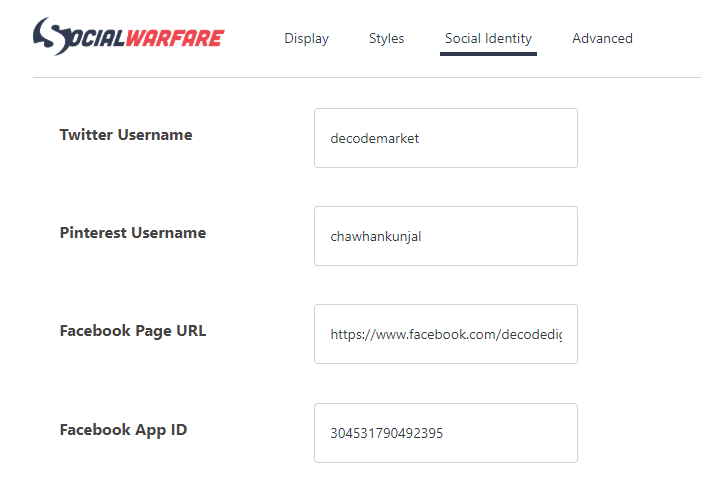
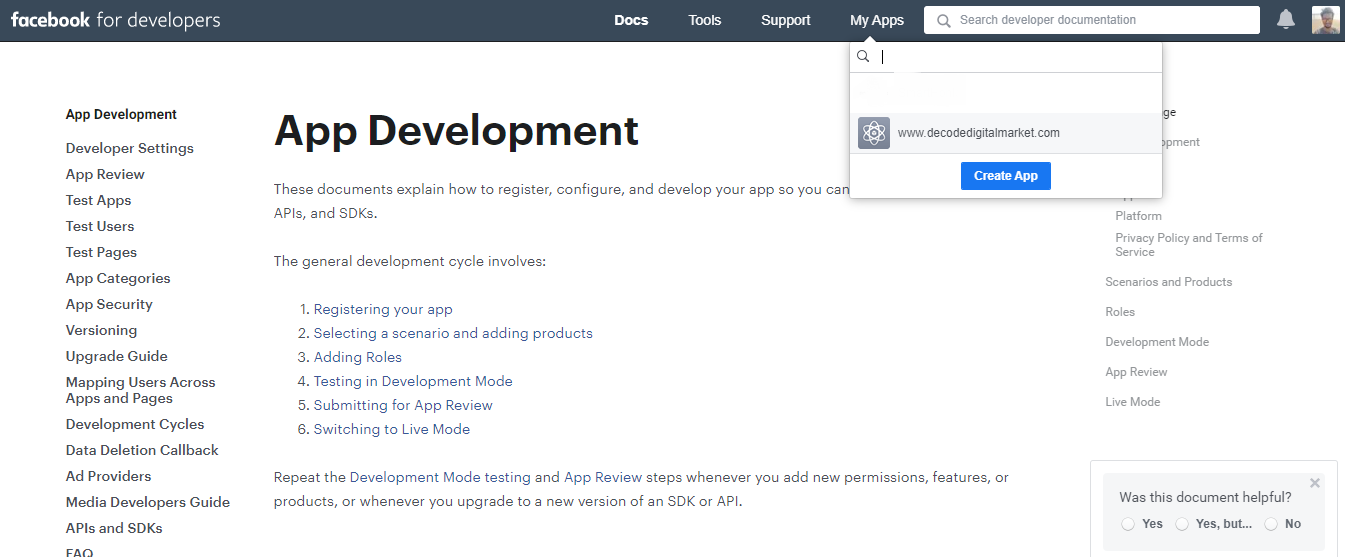


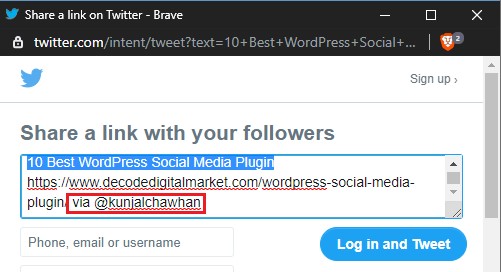

Thank you so kunjal for sharing such a valuable content with us. This blog is literally helping me to gain traction and Attention of the audience to my blogs and helping me out to reach more like minded audiences.
Keep up thegood work !!!
Thank you Pranav 🙂
The goal of this blog is to simplify the workings of Digital Marketing and cover the significant aspects of Digital Marketing that produces great results.
Good but complicated for me.
Thanks Nivrutti 🙂
I aim to make it simple; can you please reflect on what seemed complicated? Maybe I can help to resolve your queries and take special care from next time to make simple for all my readers.
Thanks for the feedback!